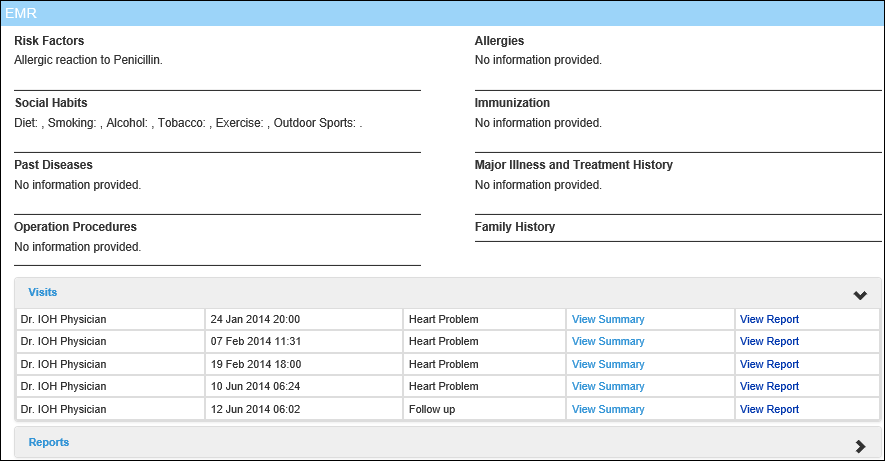The Full EMR of the patient (as recorded and saved by the doctor) displays when you click the View Full EMR button on the EMR Notes.
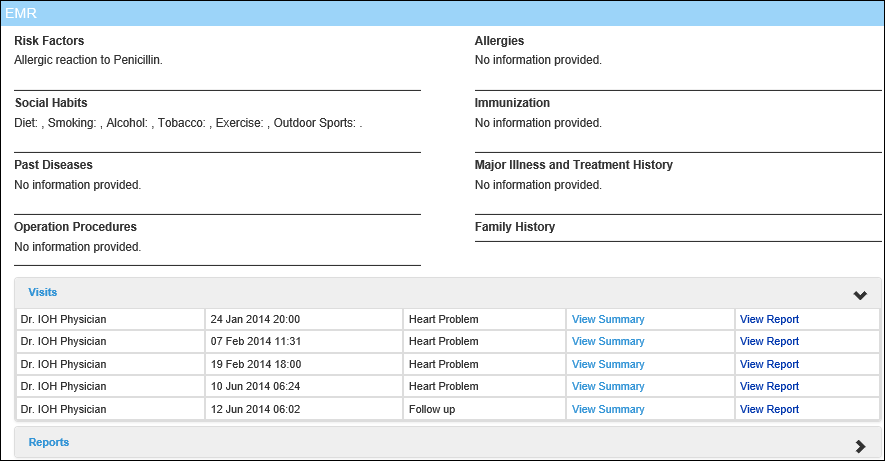
The full EMR displays the following clinical details of the patient:
| · | Risk Factors - Displays the factors that are a potential risk to the patient, such as Allergies, Medicine dosages unsuitable to patient, Food unsuitable etc. |
| · | Allergies - Displays the medicines and other food items the patient is allergic to. |
| · | Social Habits - Displays the regular habits and routines of patient, such as Diet, Alcohol, Drug and Smoking patterns, Exercise patterns etc. |
| · | Immunization - Lists the immunization given to patient. |
| · | Past Diseases - Lists the past diseases of patient. |
| · | Major Illness and Treatment History - Displays the major illnesses undergone by patient and the respective treatment administered to the patient. |
| · | Operation Procedures - Displays the surgical procedures undergone by patient. |
| · | Family History - Lists the family disease history of patient's close relatives. |
| · | Visits - Lists the visits of the patient to the doctor in IOP for consultation/treatment. |
| § | Click the Visit Summary link to view the summary of patient's visit to the doctor. |
| § | Click the View Report link to view the report of the visit. |
| · | Reports - Displays the investigative reports of the patient. |
Dashboard Consultation
Start Consultation
Create/Save Electronic Records
EMR
Notes
Risk Factors
Prescriptions
Quick Menu