Electronic Prescription
| · | Click the Prescription tab to type an Electronic Prescription. |
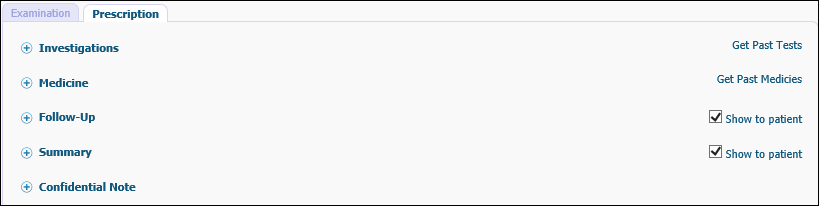
| · | Expand the |
| · | Click Get Past Tests - the link works only a patient visits the doctor for a follow-up. |
| · | Click Get Past Medicines - the link works only when a patient visits the doctor for a follow-up. |
| · | Select the Show to Patient check box to display Follow-up and Summary notes to patient. |