When you click the Consult button, the following page appears:
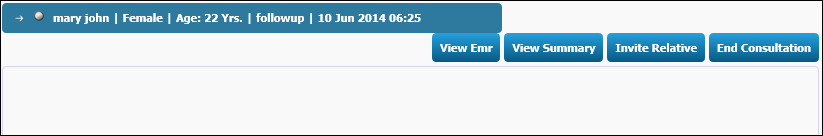
| · | Patient's details such as name, sex, age, nature of consultation, date and time are displayed. |
| · | Click EMR tab to view the electronic medical record of patient. |
| · | Click View Summary tab to view the Summary of the consultation. |
| · | Click Invite Relative tab to schedule an appointment with the patient's relative if required. The relative's name and details are given only if the patient has stored the details. |
| · | Click End Consultation tab to end the consultation. |
.