Your Upcoming Appointments dialog box displays when you log into IndiaOnlinePolyclinic as a doctor.
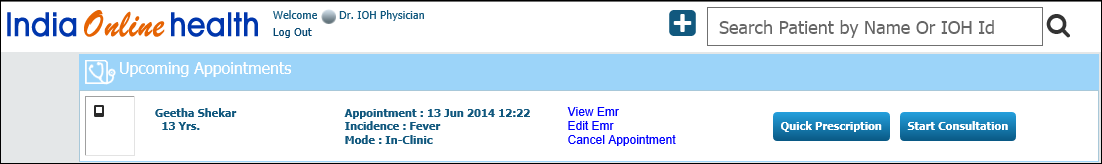
To view the EMR (Electronic Medical record) of a patient, follow the steps below:
| · | Click the |
| · | The upper section of the screen displays the Name, gender, Date of Birth, Blood Group, and Marital Status of the patient. |
| · | The Demographic tab displays the Home and Office contact details of patient. |
| · | The Allergy & Social Habits tab displays patient allergies and food & social habits of patient. |
| · | The Immunization tab displays list of immunizations to be given at various ages from 0 days to 13 years. It lists the immunizations given to patient. |
| · | The Personal History tab displays personal history of diseases of patient, major illnesses & treatment history, operations & surgical procedures carried out, and other medical observations. |
| · | The Family History tab displays medical details of patient's relatives. |
| · | The Visits tab displays earlier visits and incidences of patient to the doctor, including prescription and report. |
| · | The Reports tab displays the earlier diagnostic tests prescribed by the doctor, tests carried out, and the reports. |
The Electronic Medical record (EMR) of the patient gives a complete medical history of the patient.