If you wish to cancel an Upcoming Appointment, follow the steps below:
| · | Click the |
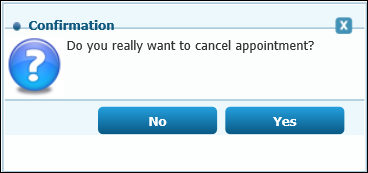
| · | Click NO to stop your cancellation and continue with the appointment as scheduled. |
| · | Click Yes to confirm the cancellation. |
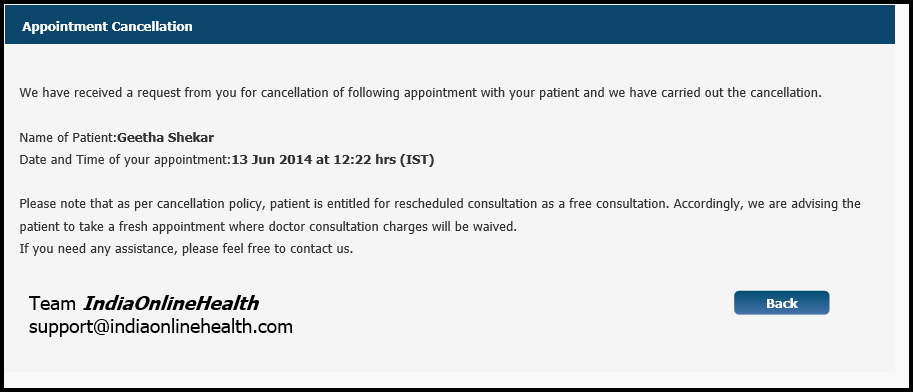
| · | The Appointment Cancellation dialog box displays with the cancellation policy details of IOP. |
| · | Click the Back button to return to the Dashboard. |