The Dashboard allows you to search for a patient by Name or IOHID.
Follow the steps below to search for your patient from your Dashboard:
| · | Click on the Search for patient by name or IOPID field. |
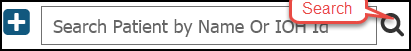
| · | Type the name or IOPID of patient. |
| · | Click the |
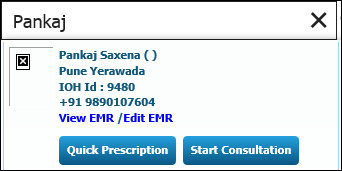
Dashboard Upcoming Appointments