Follow the steps below to log into india.onlinepolyclinic.com.
| · | Click the |
| · | The Secure Sign In dialog box opens. |
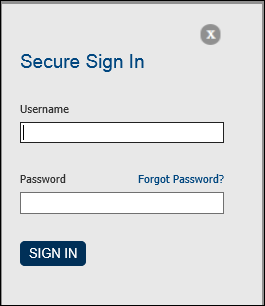
| · | Type your user name in the Username field. |
| · | Type your password in the Password field. |
| · | Click the |
| · | Your screen/page appears with Welcome (your user name) displayed on top. |