The Account Activation screen opens when you Register yourself.
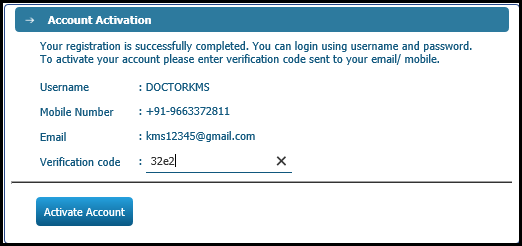
To activate account:
| · | Type the verification code that is messaged to you in the Verification code field in the Account Activation screen. Your Username, Mobile Number, and Email are displayed. |
| · | Click the |
| · | The Registration screen appears. |
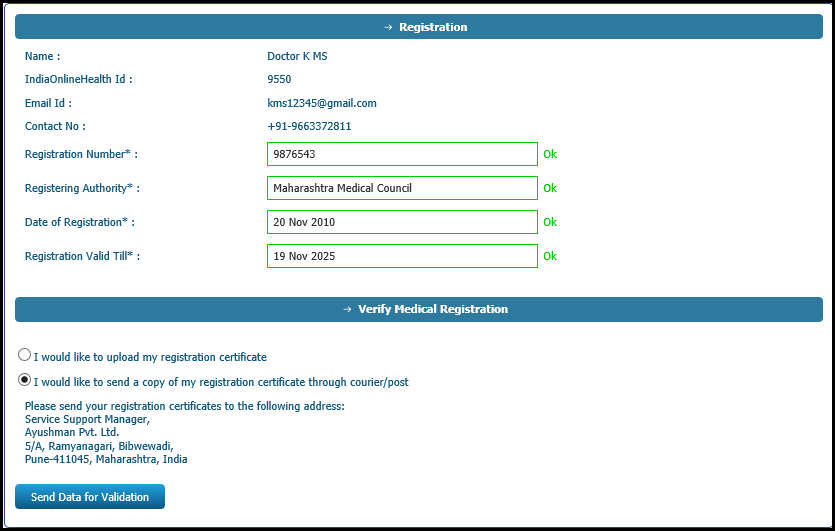
| · | The Information you gave in the first screen such as Name, IndiaOnlinePolyclinic ID, Email ID, Contact No. are displayed. |
| · | Type the Registration No. as a medical practitioner in the Registration Number field. |
| · | Type the Medical Registering Authority's name in the Registering Authority field. |
| · | Select the date of registration from the drop-down calendar in the Date of Registration field. |
| · | Select the date till when your registration is valid from the drop-down calendar in the Registration Valid Till field. |
Verify Medical Registration
| · | You have to submit your medical certificate to IndiaOnlinePolyclinic for approval now. Select one of the radio buttons for submitting your medical certificate in the Verify Medical Registration section. |
| · | If you would like to upload your certificate online, select the first radio button. The Browse button is displayed. Click the Browse button and navigate to where you have saved your certificate on your system. |
| · | Select the certificate file. Upload your file. |
OR
| · | If you would like to send your certificate by courier service/post, select the second radio button. You will have to then send your certificate to the address of the Service Support Manager given below. |
| · | Click the Send Data for Validation button. The Sent information for verification appears as shown below. |
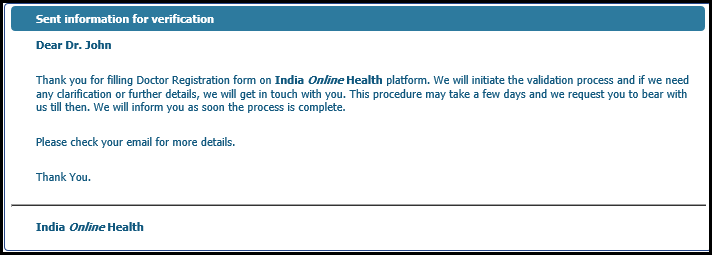
| · | When you receive confirmation of your registration and an IOHID is given to you, you can Log into india.onlinepolyclinic.com to create your profile. |
| · | Click the |