Add Patient to Network
The Add Patient to Network link works only in certain conditions.
| § | A patient is already registered with IOP and visits the doctor without an appointment. |
| § | Then IOP allows the doctor to add the patient to the doctor''s network. |
To add a patient to the network,
| · | Click the Add to Network button on the top of the page. The Validate Patient dialog box appears. |
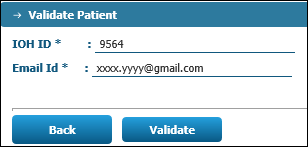
| · | Type the IOP ID of the patient in the IOP ID field. (Mandatory field) |
| · | Type the email id of the patient in the Email Id field. (Mandatory field) |
| · | Click the Validate button. |
| · | A message is sent to the patient. |
| · | When the patient accepts the message, a one-time confirmation code is provided to the doctor in the confirmation pop-up. |
| · | The doctor enters the confirmation code. |
| · | Then doctor starts the consultation. |