View Appointment Details
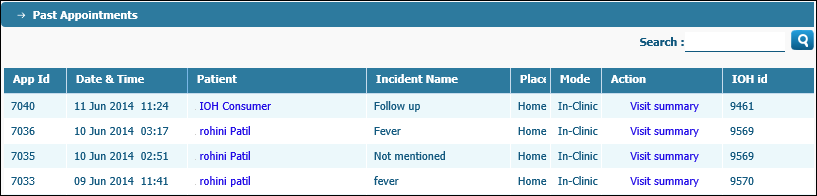
| · | The App ID column displays the Appointment ID. |
| · | The Date & Time column displays the date and time of the appointment. |
| · | The Patient Name column displays the name of the patient corresponding to the appointment. |
| · | The Incident Name column describes the nature of the appointment (Follow-up, Fever etc.) |
| · | The Place column displays the place of consultation. |
| · | The Mode column displays whether the appointment is In-Clinic or Online. |
| · | The Action column displays a link to Visit Summary. Click the link to view details of the visit. |
| · | The IOP ID column displays the IndiaOnlinePolyclinic ID of the patient. |