Search Diagnostic Centers
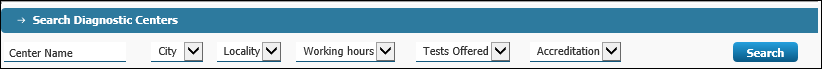
| · | To search for a diagnostic center by name, type the name of the center in the Search field and click the Search button. |
| · | Click the drop-down arrow in City and select a city. Click the Search button for a listing of centers located in the selected city. |
| · | Click the drop-down arrow in Locality and select a locality. . Click the Search button for a display of all the centers in the locality. |
| · | Click the drop-down arrow in Working Hours and select the required working hours.Click the Search button and Diagnostic Centers working during those hours are displayed. |
| · | Click the Tests offered drop-down arrow and select the required test. . Click the Search button and Diagnostic centers offering the test are listed below. |
| · | Click the Accreditation drop-down arrow to sort diagnostic centers by accreditation priorities. Select the required accreditation for a list of diagnostic centers with the required accreditation. |